Source: Internet. 2018 Shared by HadassahShabnamLal
I found this article I saved in 2014 on what was the middle of the Conundrum Socialist Media Sites & Fake News had been doing since that person who "Ocupied our White House" in 2008. Social media has become a powerful tool for journalists covering elections. It’s given journalists a way to see how politicians and campaign staffers are interacting with voters and sharing news. And it’s helped them find local voters and get a better sense of what their audience wants in election coverage.
As the Republican primary season intensifies, here are 25 tips on how journalists can use Facebook, Twitter, Storify, Google, LinkedIn and other tools to improve coverage leading up to — and on — Election Day. Now its the Democrats attacking Facebook for attempting to be fair.
- See how politicians are targeting local voters. In preparation for the Republican straw poll in Iowa, Michele Bachmann’s campaign staffers launched an ad campaign that targeted local Facebook users who had identified themselves as Christian rock fans and Tea Party supporters. Other politicians, including Barack Obama and Mitt Romney, have also put Facebook at the center of their campaign strategies. What’s the effect of these messages? Are supporters responding to them?
- See what local voters, Tea Party activists, Occupy Wall Street protesters, etc. are saying about politicians. Use Facebook Search to see what they’re saying and how they’re reacting to new political developments, debates and polls.
- Gauge how open/accessible politicians are. Republican State Rep. Justin Amash was one of the first legislators to post all of his votes on his Facebook Fan Page. What does this level of transparency say about a politicians’ willingness to be open with voters?
- Identify the most engaged supporters. Facebook has become a great way for candidates to find highly-engaged supporters that they might not have otherwise discovered. Jon Huntsman, for instance, ranks and highlights his most active supporters on Facebook. You can also look at Facebook pages of political causes and groups to find supporters who may be willing to talk to you.
- Skim through a politician’s Facebook timeline. Big campaign announcements are sometimes presaged by status updates or other activity. Just days before Rick Perry announced his presidency, he began updating his Facebook bio and interests.
- Engage with politically savvy news consumers. Pew found that Facebook users are more politically engaged than other Americans. They’re two and a half times more likely to attend a political event; 57 percent more likely to try persuading others to vote for a particular candidate; and 43 percent more likely to have reported voting (or intent to vote). So, how well is your news site using Facebook? Post links to politics stories on Facebook and pose related questions to your Facebook fans to capture their sentiments and reactions. Also consider live streaming your election night coverage on Facebook, as ABC News did during last year’s midterm elections. (You can also live stream on YouTube, as CBS did last year.)
- Keep up with politicians. Follow the politicians you cover to see what they’re saying. Does the nature of their tweets change as election night nears? Are they engaging with their followers? Are they dodging criticism, or addressing it? Former State Department Spokesman P.J. Crowley uses Twitter to engage in mini political debates. Realize that some politicians have PR folks/ghostwriters tweet for them. Obama and Huntsman, for instance, haven’t always written their own tweets. And make sure the account you’re looking at is a real account and not a spoof.
- Follow campaign staffers and political analysts. Campaign staffers often post frank material or teasers, such as “Today was a *great* day!” These types of remarks can offer clues into newsworthy events. Create Twitter lists to help organize their tweets. Setting up a third-party app such as TweetDeck or HootSuite makes it easier to follow tweets throughout the day.
- Dig up the past. One of the limitations of Twitter’s built-in search tool is that it doesn’t let you search for tweets from months and years ago. But there are other Twitter search tools that do. Topsy, for instance, lets you search for tweets from as far back as three years ago. To do this, go to Topsy’s advanced search page and where it says “Search a specific type,” click on “tweets.” This tool is good for seeing what politicians tweeted at a particular time in their campaigns.
- Identify sources. If you want to learn what people in your local community are tweeting, use Twitter’s Advanced Search function, which lets you search by location. By typing in your location and a key word, you can find related tweets anywhere between 1 mile and 1,000 miles of that location. (There’s an option for choosing the radius.)
- Analyze politicians’ influence. Appearances can be deceiving. Newt Gingrich has more than 1 million Twitter followers, while Perry has about one-tenth that number. But Perry’s tweets are shared and amplified more often. Tools like Twitalyzer and Klout can help you cut through appearances and give you a better sense of a candidate’s real authority on Twitter.
- Analyze politicians’ followers. Use Followerwonk.com or Twiangulate.com to compare the follower bases of two to three accounts (candidates, journalists, committees) and see which ones overlap. Find the few people who follow all of a race’s candidates; they’re probably interested in or knowledgeable about the race. Also, find out which of your own followers follow a candidate and recruit them for help with reporting projects.
- Capture voter reaction. How are people reacting to politicians’ tweets, on a local and national level? How are they reacting to the polls? Consider contacting the people who tweeted the most interesting reactions. You can follow up with them on Twitter and ask them to send you a Direct Message with contact information. (If you’re going to include tweets in stories, make sure you double check the accuracy of tweets that include factual information.)
- Create visualizations of tweets. Last year, CNN teamed up with Crimson Hexagon and analyzed tweets about the Tea Party as part of its mid-term elections coverage. CNN then created a map showing the reaction. Similarly, The New York Times created a Twitter visualization showing the number of posts about candidates running for governor or the Senate.
- Keep a conversation together using a hashtag. Earlier this week, The Atlantic wrote about how politicians are using hashtags as “an ideal way to snark.” Create a hashtag or use one that’s already been created when tweeting links to political stories. (Here are some tips for creating a hashtag.) Hashtags can be especially helpful on Election Day. Last year, The Washington Post asked readers: “Did you vote today? Tell us about your voting experience. Tweet #votemonitor to send us your pictures and stories.” Similarly, The Houston Chronicle asked voters to use the hashtag #houvote to report what they were seeing at the voting booths. The Chronicle then pulled the tweets together using Storify and created a related crowdmap.
- Generate ongoing interest in your content. Tweet links to your election coverage and try to start a conversation around it. If you have a lot of ongoing coverage and don’t want to bombard your site’s Twitter followers with it, you could create a separate Twitter account for news about elections. (The Orlando Sentinel created a separate account for its Casey Anthony coverage, and Poynter.org did it for its News of the World coverage.) When setting up a separate account, tweet about it from your site’s main Twitter account. Also, in the “bio” field, include your news sites’ URL and/or its main Twitter handle to show that the account is connected with your site.
- Highlight voters’ reactions/politicians’ posts from various social networks. Storify is a great tool for organizing social media stories because it enables you to pull together Facebook posts and tweets and add context to them. Several news organizations used Storify last year on Election Day to highlight voters’ voices.
- Help your audience make sense of the stream of information they’re consuming on social networks. Using Storify, you can help your audience find news that’s relevant to them. The Herald in Everett, Wash., used Storify last year to pull together relevant election night content from its own site and other news sites.
- Compare and contrast local politicians’ tweets, Facebook posts. The Washington Post used Storify to compare the tweets of two local mayors in the aftermath of a storm. One mayor used Twitter to post vague bits about plowing in the city, while the other mayor used Twitter to ask residents about their needs.
- Tap into Google. Use Google Trends, Insights for Search, the Google Ngram Viewer and Google Correlate to see what people are searching for and to identify trends in politics. If you have a personal Google+ account, post stories there. (Also good to know: Google has started asking voters to submit their findings via a Google form.)
- Experiment with emerging tools like Instagram. Some news organizations — including ABC, NBC and NPR — have been utilizing iPhone photo service Instagram to tell stories. The Washington Post has been posting photos from the campaign trail. I haven’t seen any politicians put Instagram to widespread use, but they may soon.
- Use LinkedIn to dig into the backgrounds of candidates and staff members. Many of them use the service and have open profiles that enable you to scan their previous employers, job experience, etc. (Here are some tips.)
- Mine YouTube for campaign videos, fodder. Explore YouTube for official and candid videos of your candidate. All of the major political candidates maintain their own channels, so watch for their ads and videos. Many down-ticket politicians also have a presence (official and otherwise). You may be surprised by what you find.
- Keep an eye on location-based apps. Politicians’ activity on apps such as Foursquare can give reporters a window into the kinds of places candidates like to frequent. Also, if you’re on location at a debate or a campaign stop, consider examining Foursquare to see who checks in and what comments they leave. See this Herman Cain check-in.
- Host politics-related live chats. The Concord Monitor has invited a local political science professor to some of its politics chats, including one about understanding polls. You can also tap into the knowledge of your staff. The Washington Post’s Chris Cillizza answers readers’ politics-related questions in live chats every Friday. If you’re covering a local election, see if you can get the candidates to take part in the chat and answer people’s questions. Here are 10 tips for moderating a successful live chat.
Tags: Political and campaign reporting, Social media
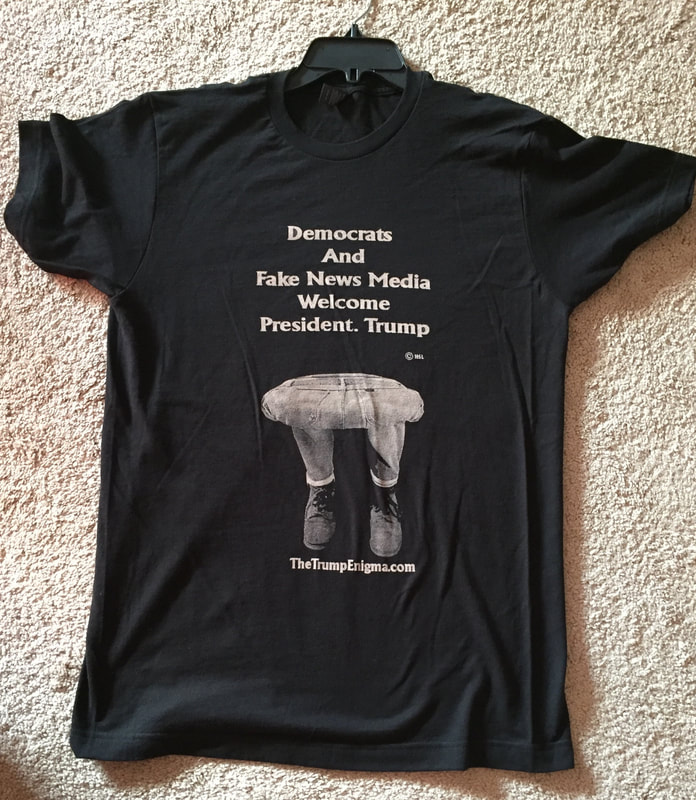
 RSS Feed
RSS Feed